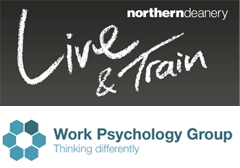Training for Selectors Involved in Speciality Selection
How to use this website
Below are some of the key symbols and menus which will help you to navigate around the site. You can return to this page at any time by clicking 'Home' on the top navigation bar.
To navigate around the site, please use the instructions below. Do not use the back and forward buttons on your browser.
Main Navigation
The main navigation is broken into 2 sections - Main Sections (i.e. Key Concepts) and Sub Sections. Main sections and Sub Sections are indicated on the navigation page on the left hand side of the screen.
You can click on the main navigation to move backwards and recap and skip to future section.
Symbols
 This symbol indicates a question for you to respond to
This symbol indicates a question for you to respond to
 This icon shows that there is a file to download
This icon shows that there is a file to download